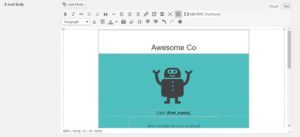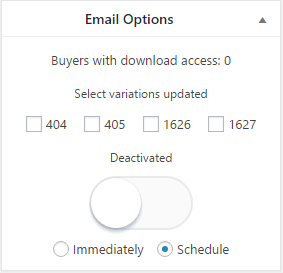A Pro version of WooCommerce Downloadable Product Update Emails (WCDPUE) has been released! The Pro version offers additional features which will help you better manage updating your downloadable products.
WCDPUE Lite vs WCDPUE Pro
| Feature | WCDPUE Lite | WCDPUE Pro | Description |
|---|---|---|---|
| Unique Download Access Count | ✅ | ✅ | Shows the total number of unique download access permission for the product being updated. |
| Schedule Update Email | ✅ | ✅ | Schedule email sending to customers. |
| HTML Email Support | ✖ | ✅ | Send custom HTML emails. |
| Email Templates | ✖ | ✅ | Premade HTML templates |
| Email Variables (Magic tags) | ✖ | ✅ | Substitute magic tags (example: {first_name}) for real customer data. Available magic tags: {account_url}, {account_url_trim}, {product_name}, {product_url}, {product_url_trim}, {first_name}, {last_name} Magic tags with "trim" in them do not add "http://" to the output, these are meant for adding magic tags to elements such as buttons where it would already have a link tag. |
| Variable Downloadable Product Support | ✖ | ✅ | Supports variable downloadable products. |
| Product Update Confirmation | ✖ | ✅ | Plugin will show the amount of emails actually sent out from WordPress if the Immediate sending option is used, it will also show how many emails were scheduled to be sent if the schedule option was selected. |
- Fully integrated editor
- HTML Template with magic tags
- Premade templates
- Variable product support
Upgrading from Lite to Pro:
- Navigate to Settings->Product Update Settings->Emails in Queue, ensure that the queue is at 0. If it is not then try decreasing the schedule interval or increase the burst count so the plugin could finish sending out scheduled emails.
- Check the “Delete all plugin settings on uninstall?” option under the Housekeeping.
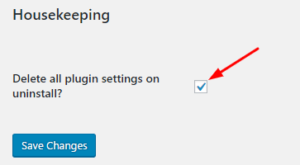
- Delete the Lite version of the plugin.
- Install and configure the Pro version! (takes less than 1 minute)